Decommissioning & Archiving
Find out what steps you need to go through when your site is ready to be taken offline.
Overview
Some websites are temporary while others last for many years, but every website has a lifespan and is eventually decommissioned. There are several reasons that a site may be decommissioned, including:
- A new website has been created to replace the existing site.
- The site was for an event, course, project, etc. that no longer exists.
- The Site Owner is leaving the GSD, and management of the site will not be passed to another faculty or staff member.
- The site is moving away from the Site Builder platform.
When you are ready to take down your Site Builder site, please contact the GSD Web Team with your request.
Decommissioning Process
A decommissioned website is a site that has been removed from the server and is no longer accessible to administrators or visitors. In other words, decommissioning a site means that you are “taking it down,” retiring it, or “taking it offline.”
Before decommissioning your site, we recommend that you:
- Copy any content that you want to retain for future use. Gutenberg has a built-in function that allows you to copy all the content on a page. This is located under the Settings menu.
- Check the Media Library and download any files you wish to keep.
- Take screenshots of important pages that you may wish to reference in the future.

Once you are ready to decommission your site, it’s time to get in touch with the GSD Web Team. The process to take down a site is as follows:
- The Site Owner should email [email protected] and [email protected] with the request. This email must include:
- Name of website. This can be found within Settings > General.
- Domain (eg: https://gsd.harvard.edu)
- Requested date to take down the site.
- If your site is being archived by Harvard Library, please include this information as well.
- The Web Team will reply to the email for confirmation, to make sure it’s really you requesting this.
- The GSD Web Team will be responsible for decommissioning the site. This means the site will be removed from the server and will no longer appear on its domain. The GSD Web Team will make every effort to take down the site on the requested date; however, the site may be removed after the requested date. This will depend on the Web Team’s workload. We will not take down a site before the requested date.
- If applicable, the GSD Web Team will also decommission the subdomain (eg: https://myresearchsite.gsd.harvard.edu). If the site has a vanity domain (eg: https://myresearchsite.com), the Site Owner will be responsible for cancelling the payment on that domain.
- A confirmation email will be sent to the Site Owner informing them that the site has successfully been taken down.
- Site Owners will be responsible for cancelling the payment on any services related to their site (eg: purchased plugins, vendor contracts, etc).
Inactive Sites
If a site on the Site Builder platform has not been updated in 12 months, it will be considered inactive. The Web Team will attempt to contact the last known Site Owner to confirm whether the site should remain active. If the Site Owner cannot be reached, the site will be made non-editable for one calendar year, after which the site will be taken offline.
Archiving
In certain cases, it may be important to preserve a website’s content, data, and media for future reference, even if the site is not accessible online. This is known as archiving a site.
Decommissioned sites are not automatically archived, but may be eligible for archiving by Harvard Library. Site Owners wishing to request the archiving of a site should contact the GSD’s Digital Archivist for more information. This should be done in advance of contacting the Web Team to decommission the site. If Harvard Library agrees to archive your site, please make sure to inform the Web Team as part of your decommissioning request.