Person/Bio Block
The GSD Person block allows authors to pull in biographies from the GSD database. The author can show or hide the person’s title, email address, bio description, and profile link.
System ref: GSD Person
Person/Bio Block Sample
Person block settings
When you add the GSD Person block to your page, you will be prompted to search for existing GSD faculty, staff, and students. Each block contains one person, so if you’d like to include more than one person then you will need to add additional blocks. In the example above, a three-column block has been inserted into the page, and a single GSD Person block has been added to each column.
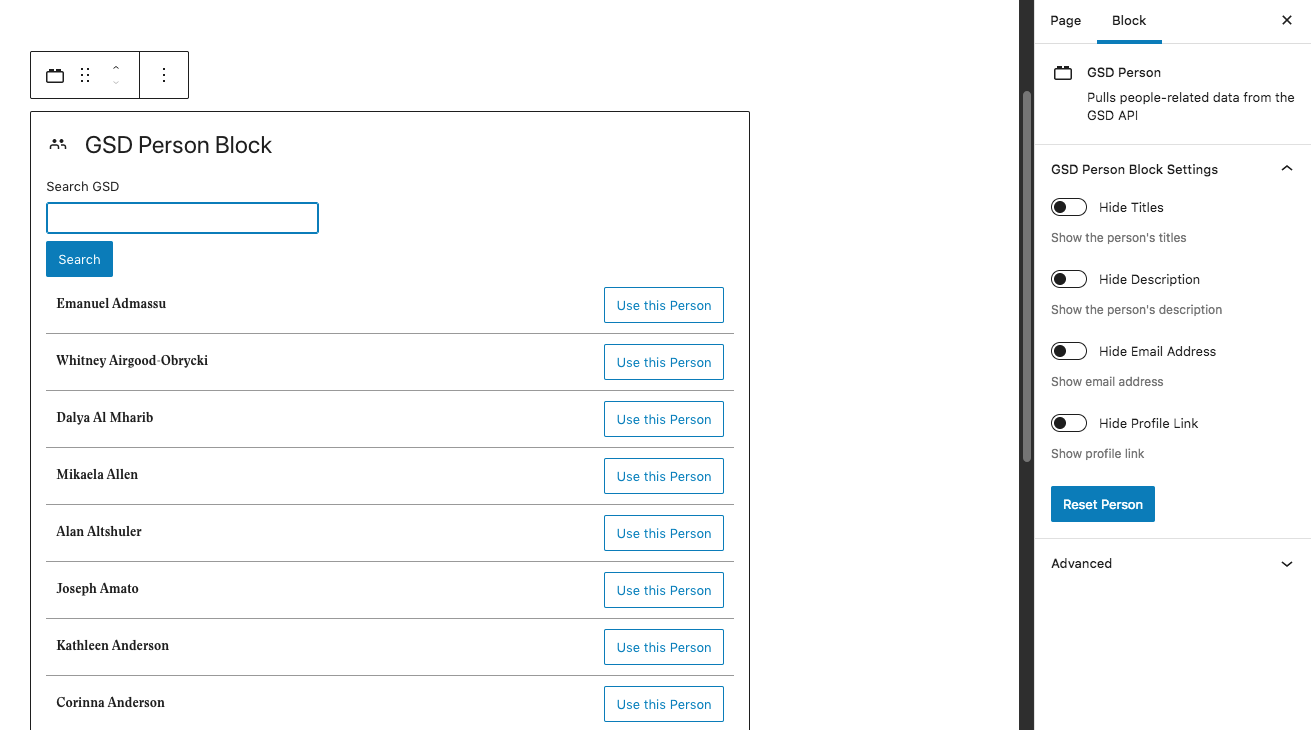
This block uses information pulled in from the GSD website, so any adjustments to personal information (name, photo, contact details, bio, etc) need to be updated through the GSD site. This block will always display the person’s name and photo, however you can choose to show or hide other details.
Setting Options:
- Search GSD: Use the search field to find the person that you want to add to your site. Click the Use this Person button to add them to the block.
- Hide Titles: In the Block Settings tab, you can choose to hide the person’s job title.
- Hide Description: In the Block Settings tab, you can choose to hide the person’s bio.
- Hide Email Address: In the Block Settings tab, you can choose to hide the person’s email address.
- Hide Profile Link: In the Block Settings tab, you can choose to hide the View Profile button that links to the person’s bio page on the GSD website.
- Reset Person: In the Block Settings tab, this will remove the selected person so you can choose another one.